#8 Puddle Pods - make your corners piping HOT 🔥 (2 mins)
This is one of my favourites 🔥
(2 mins)
This is one of these hidden features of your laptop that nobody ever tells you about but when you see it, it feels magical ✨
Give each corner of your screen a “function”.
Make it HOT 🔥
What does a HOT CORNER do?
Whatever you want it to do.
What I love using it for:
Hit the bottom right corner - put my laptop to sleep, great for coworking spaces and offices to not get trolled with someone taking over your laptop.
Hit the top left corner - and go straight to the desktop, espec great to drag and drop a file or picture between ie desktop and email.
How?
Macbook
Settings » Desktop & Dock » Scroll to bottom » Hot Corner
Windows
You can download a tool - like this one.
💌 Your mini Puddle Pods are brought to you by puddlepod.com.
To upgrade your full life and work suite join:
💥 Puddle Pod cohort - 5 weeks cohort with small accountability pods.
📜 Puddle Pod DIY - all tips and tricks in one smooth place.



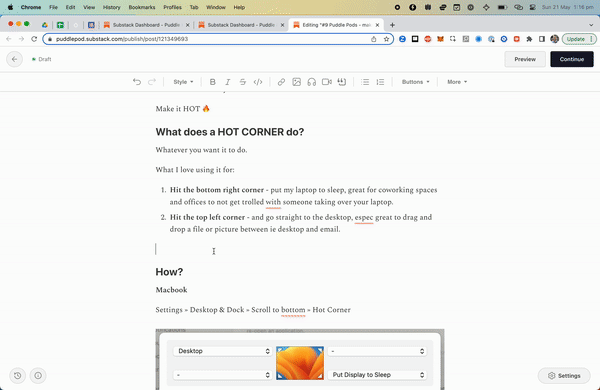
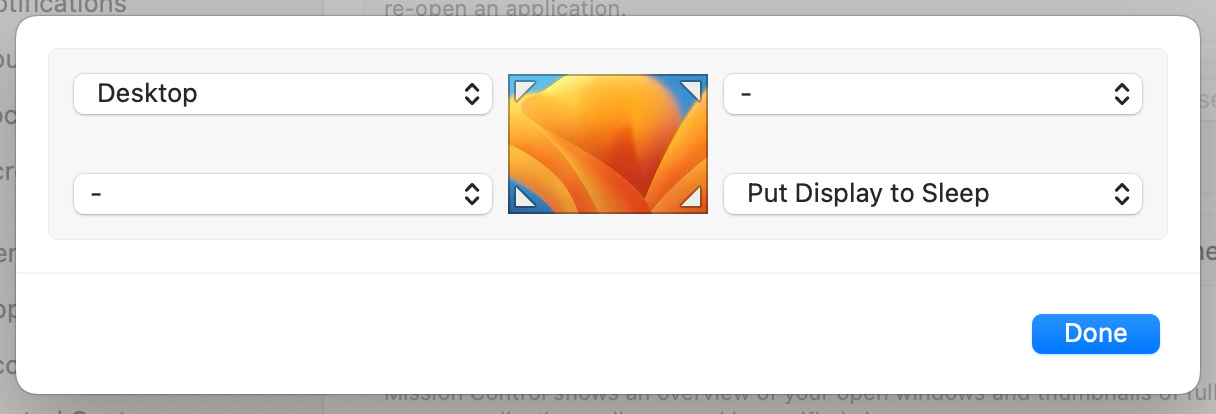


Love this feature. Do you know how to make it work better with a dual screen setup? I always find I’m activating one of my hotspots each time I move from one screen to another 😬