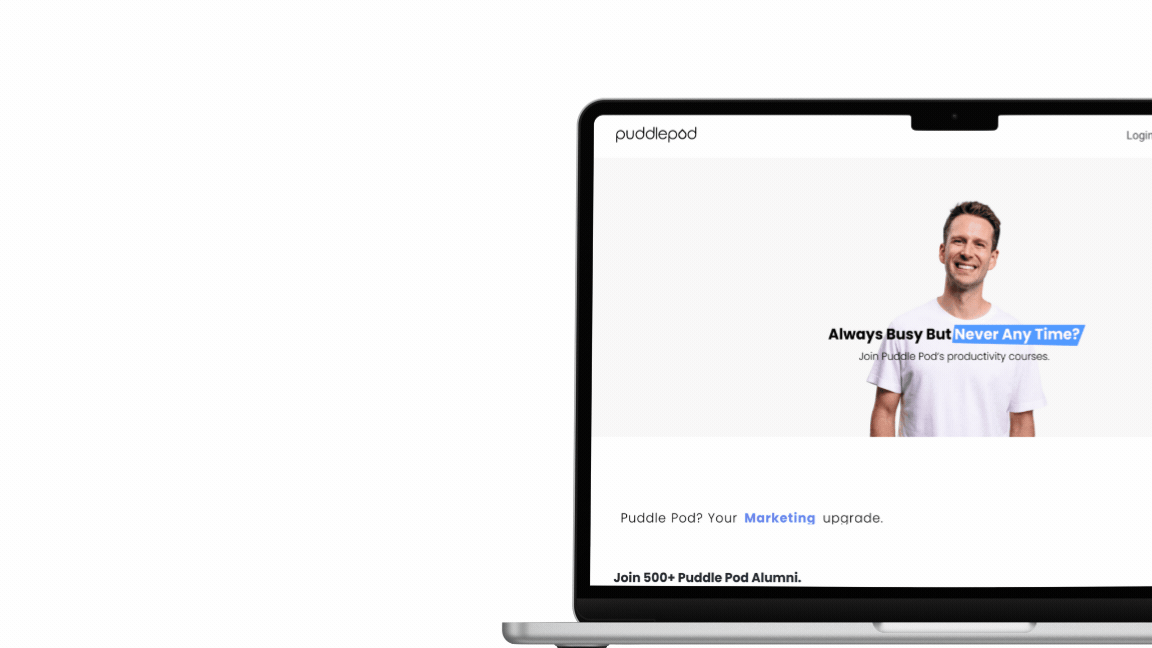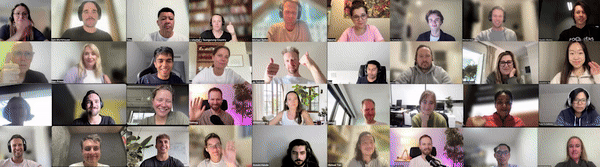⚡️ #43 Puddle Pod - Kill it with Command Q
Tap, Tap, Whoosh - App Closed!
💌 This weekly newsletter is brought to you by puddlepod.com.
LAST DAY to apply for the next cohort!
Puddle Pod has expanded into the full suite of help you asked for 🔥
Join the small-group course for 5 weeks.
Weekly 30mins catchups to learn from each other + reading in your own time.
Excitingly, I’ve now expanded Puddle Pod slightly:
💥 Productivity Pod - inbox, calendar, get your life sorted, spend more time with what’s most important - family & friends.
🤖 AI Pod - become prompting pro, try new AI tools, build your own AI model.
💌 AI in Marketing - full manual to get AI to do your growth marketing job for you from copy writing, creative, campaigns to analysis.
💰 B2B Sales - the end-to-end crash course from identifying leads to closing the deal
👆👆👆 LAST 1 DAY TO SIGN UP 👆👆👆
Any questions, hit reply :)
~ Batko, CEO @ Startmate, Founder @ Puddle Pod
⌨️ Command Q
You’re deep in the zone, apps and windows scattered across your screen, layered like a chaotic digital sandwich.
You need to close one specific window buried beneath a pile of others, but the thought of minimizing, clicking through the taskbar, and then quitting feels like a marathon of clicks.
Cmd + Q
With just one keystroke, you can instantly close that pesky app, saving yourself a maze of mouse movements and time.
✨ Bonus: More shortcuts I rarely see people using!
Cmd + W: Close the current window or tab
Cmd + Shift + 4: Screen capture magic. Select, snap, done. No need for fancy tools—this one’s built right in.
Cmd + Shift + 5: Brings up advanced screenshot and screen record options!
Cmd + Option + Esc: Force quit and app when it freezes.