#22 Puddle Pods - sending out a lot of meeting invites?
Unclog your inbox 💌
(5 mins)
Do you send out a lot of meeting invites with way too many people on them?
And then get the dozens of “Accepted” and “Declined” your meeting emails?
😫
Well, that is one type of email you can save yourself.
Here’s your little hack for getting rid of all the emails!
What?
When I send out a calendar invite, I don’t really care about whether all 40 people accepted the invite. I only really care about who rejected it.
The little hack I’ve got for you gets rid of the emails you get when someone accepts an email.
Technically, it hits your inbox, is automatically tagged as read and foldered. It is still in your inbox but it won’t distract you with a notification.
👇 THIS email… you really don’t need it 👇
How?
Jump on Gmail » ⚙️ Top Right » See All Settings » Filters & Blocked Addresses » Create New Filter
Under Subject input: Accepted: *
Note: the * is important as it is a wildcard for anything that comes after “Accepted: “ to be included as a match rather than exact match.
Create Filter
✅ Tick “Mark as Read”
✅ Tick “Apply the label” and you can create a new label
Create Filter
Why?
every time someone accepts a meeting invite it skips straight into your “read” inbox rather than coming up as an unread email
when someone declines >> you still get to see it
saves you opening / swiping hundreds of emails every year
💌 Your mini Puddle Pods are brought to you by puddlepod.com.
To upgrade your full life and work suite join:
💥 Puddle Pod cohort - 5 weeks cohort with small accountability pods.
📜 Puddle Pod DIY - all tips and tricks in one smooth place.
🤖 AI Pod - 3 week crash course to apply AI in your day-to-day.



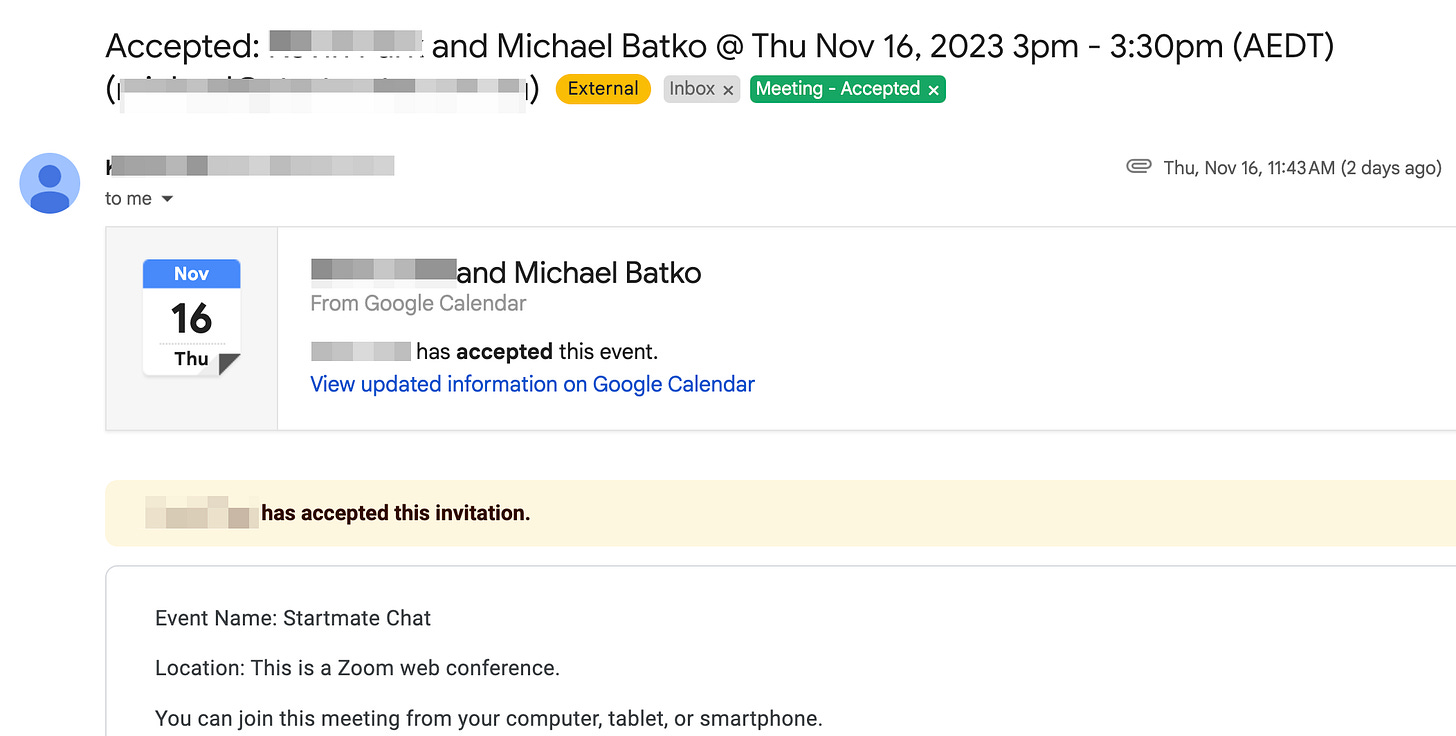
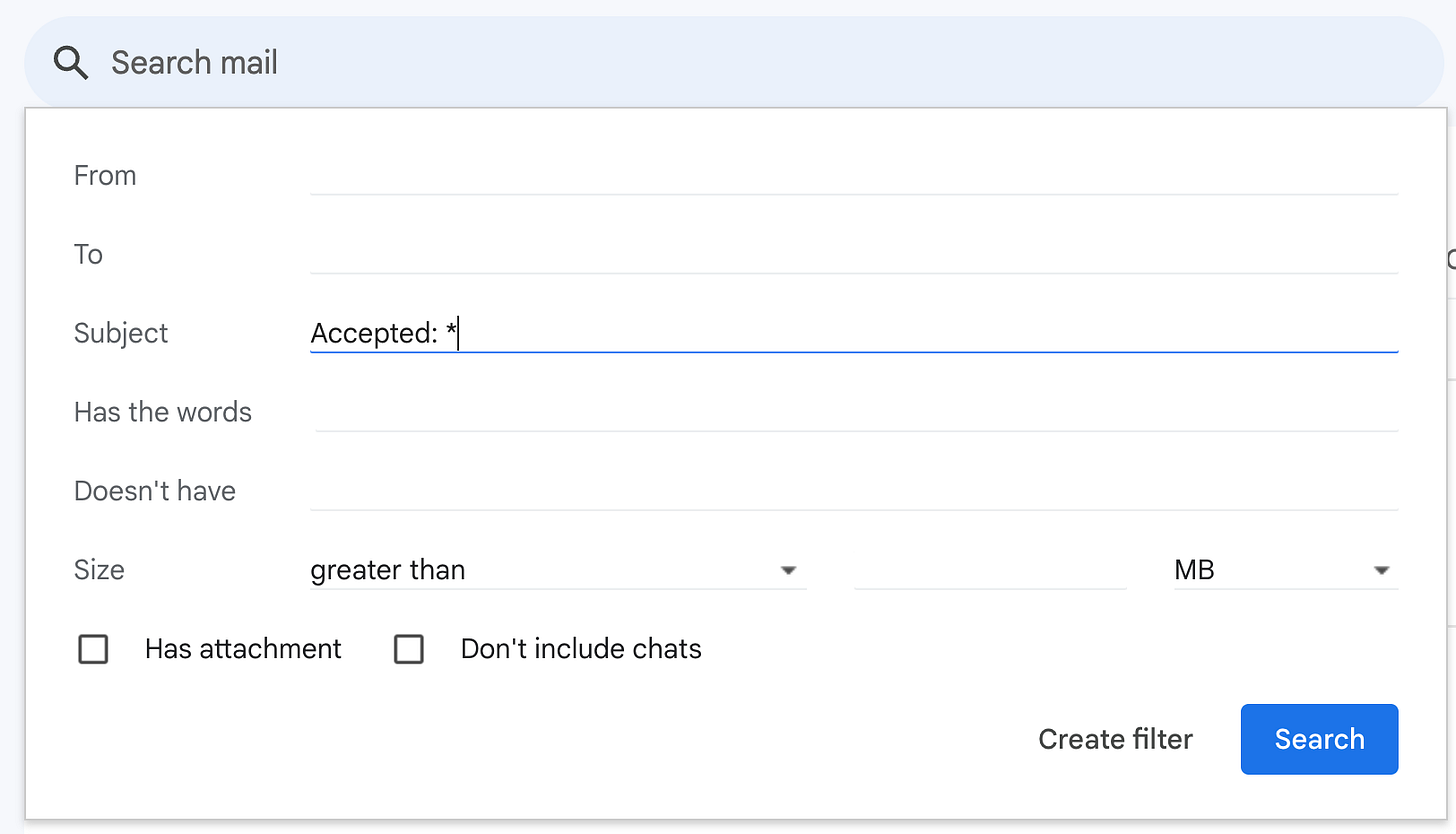
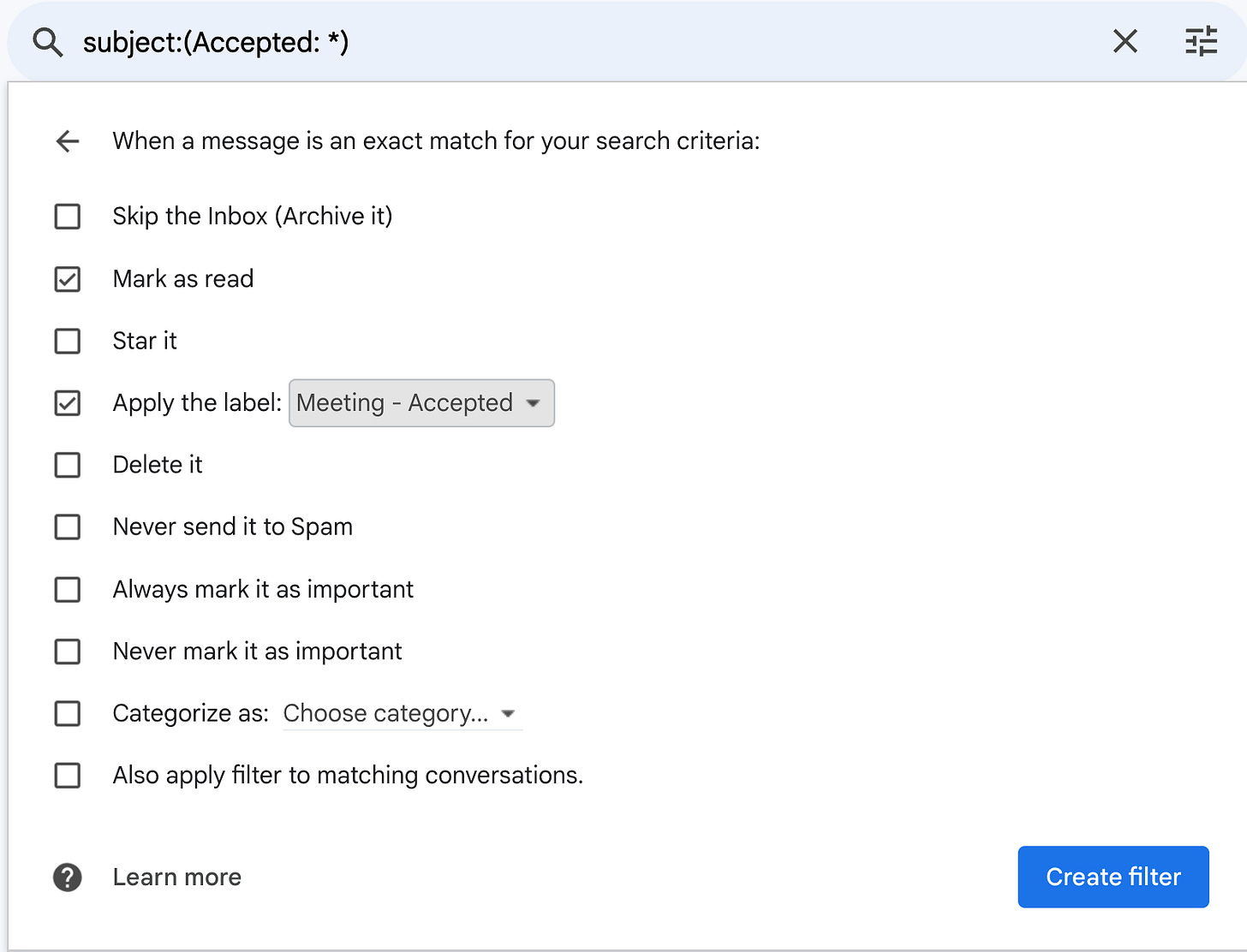

This is brilliant!