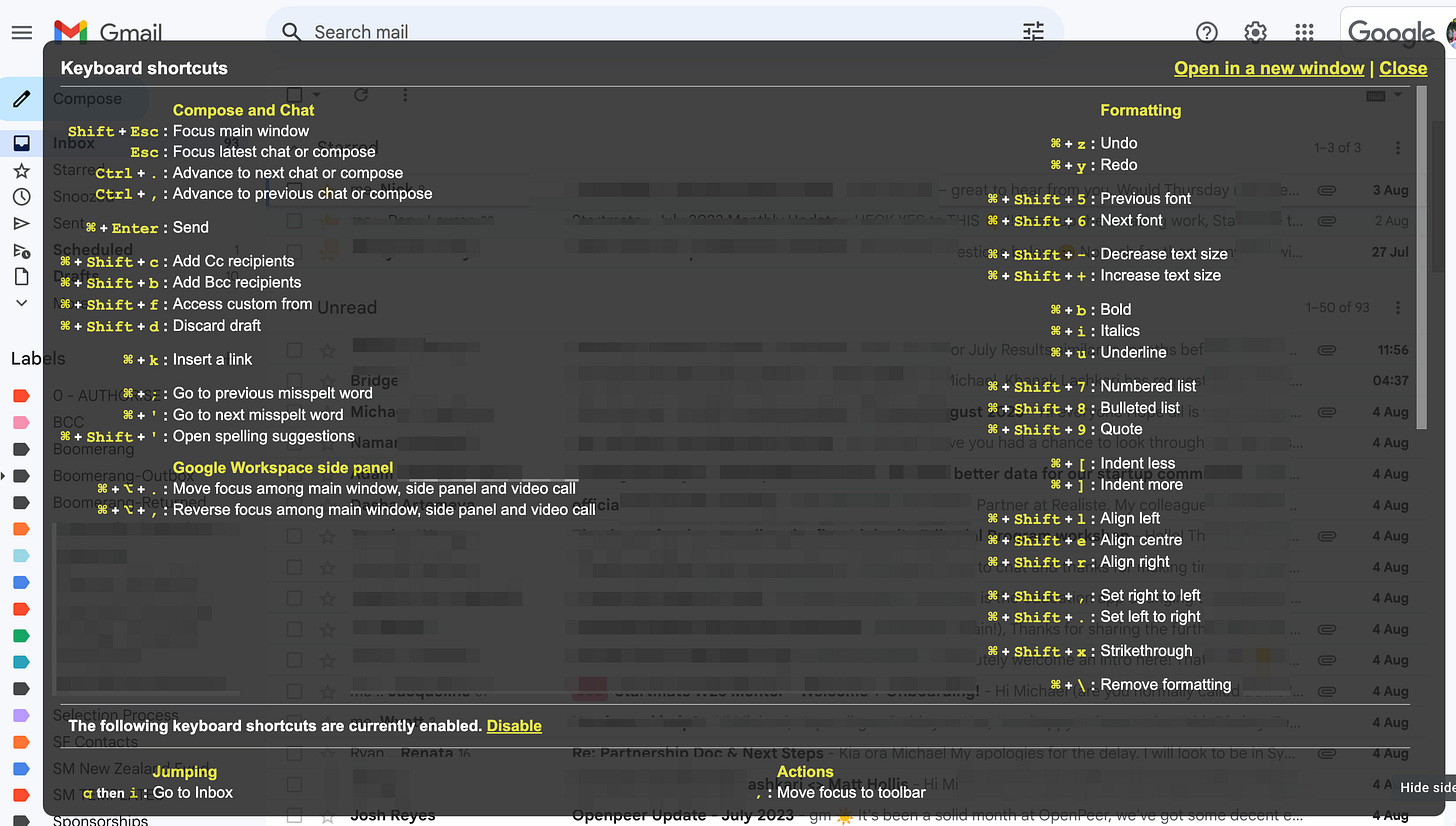#18 Puddle Pods - let's supercharge your inbox
and save you $30/month on Superhuman...
(5 mins)
Everyone who is using Superhuman is kidding themselves that they have to spend $30/month because the experience is SO MUCH BETTER.
It isn’t.
You just want haven’t even opened up Gmail Settings to explore what already exists.
🌶️
SO let’s take a 15-second look at Gmail Settings.
🔥 Settings » See All Settings » Keyboard Shortcuts » “ON”💥
Even just just upgraded you to 90% of Superhuman features.
How do they work?
Firstly, press “?” on your inbox and you get the full overwhelming wealth of every single shortcut that exists in your inbox.
But that’s wayyyyy too much.
Here are the best ones:
Hit these when you’re in an email:
f » forward an email
r » reply to the email
a » reply all to the email
s » star the email
u » jump out of the email, back into your inbox
shift + u » jump out into your inbox, and mark email as unread
j » move to the next email
k » move to the previous email
Cmd + enter » send the email
🥳 Congrats, you’ve just saved yourself $360 / year.
💌 Your mini Puddle Pods are brought to you by puddlepod.com.
To upgrade your full life and work suite join:
💥 Puddle Pod cohort - 5 weeks cohort with small accountability pods.
📜 Puddle Pod DIY - all tips and tricks in one smooth place.